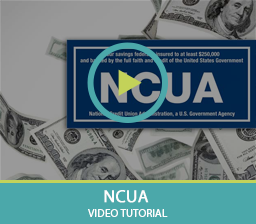General Mobile Deposit Questions
Q: What is Mobile Deposit?
A: Mobile Deposit is a service that allows members to deposit checks into their personal share or share draft account without visiting a branch or ATM. This mobile deposit can be done anywhere with the use of their Smartphone and the Maui FCU Mobile App.
Tips on using Mobile Deposit:
- Hold the camera as rectangular to the check as possible
- Use in a well-lit area
- No shadows across the check
- All four corners of the check are visible
- Check is not blurry
- The MICR line (numbers on the bottom of the check) is readable
- Make sure the amount that was entered matches the amount written on the check
Q: What are the benefits of using Mobile Deposit?
- Freedom to deposit original checks anytime and from anywhere with your Mobile App
- Safe, fast and secure transmission of your funds
- Easily review Mobile Deposit history
- Save time and money by reducing trips to the Credit Union
Q: Who is eligible to use Mobile Deposit?
- Must have an eligible deposit account with us for at least 90 days;
- Must be enrolled in Online and Mobile Banking;
- Your mailing address, physical address and phone number on your account with us must be current and valid;
- Must be a member in good standing. A member in good standing is a member who is current with all obligations outstanding with the Credit Union and has not caused the Credit Union a loss.
Q: How do I sign up for Mobile Deposit?
A: There are three ways to enroll for Mobile Deposit.
- Visit one of the Maui FCU locations and request Mobile Deposit Service.
- Call us at our Main Branch at 808-873-5050 to request Mobile Deposit Service.
- Email us via secure email through your Online Banking account.
- Log in to your Online Banking account through the Maui FCU website – mauifcu.com
- Click on the Message Icon (envelope, top right corner)
- From the top menu, select “Compose New Message”
- Subject Line: Mobile Deposit Service Request
If you are eligible for the service, within one business day, you will receive an email with the link to the Credit Union’s Member Agreement for Mobile Deposit Services. By utilizing the service, you agree to the terms and conditions.
Q: Is Mobile Deposit safe?
A: Mobile Deposit uses the same security and encryption measures we employ with all of our online banking services. When it comes to our members' deposits, safety is our primary concern.
Q: Is there a fee to use Mobile Deposit?
A: No, Mobile Deposit is free. The Credit Union reserves the right to make changes to the usage fee at any time. Should we decide to charge for the service, you will be notified. You are responsible with any and all applicable mobile service and internet provider fees you incur from utilizing the service.
Q: How should I endorse the check?
A: The back of each check must include:
- Signatures of check payee(s)
- The words “Mobile Deposit at Maui FCU Only”
*PLEASE NOTE: If the back of the check is not properly endorsed, we reserve the right to reject the check for deposit.
Q: How do I make a deposit using Mobile Deposit?
- Ensure the check is properly endorsed (refer to "How should I endorse the check?").
- Login to the Maui FCU Mobile Banking App.
- Tap on "Deposit".
- Select the account you wish to deposit your check to.
- Enter the total deposit amount of your check(s).
- Capture the front and back of your check(s).
- Review and submit your deposit.
Q: What types of checks does Mobile Deposit NOT accept?
A: Unacceptable check types include:
- Foreign Checks/Money Orders or Traveler's Checks
- Altered Checks – any check that contains evidence of a change (correction fluid, crossed out amounts, etc.) to information on the face of the check. Members with altered checks must get a replacement check from the maker before Maui FCU will accept the deposit.
- Incomplete Items – any item that does not contain signatures of the maker, endorsement signatures or is missing any of the required information.
- Damaged Checks/Non-eligible checks
- Stale Dated Checks – any check that contains instructions such as: "Void after 90 days after issue date" or "must be cashed within 6 months of issue date"
- Post Dated Checks – any check that is dated on a future date
- Non-Negotiable Items – the deposit of any item stamped with a "non-negotiable" watermark is PROHIBITED. Deposits of this nature will result in the immediate revocation of this service and may subject you to collection efforts.
For a comprehensive list, please refer to our Service Terms and Agreements.
Q: What should I do with the check once it has been scanned?
A: Once you have scanned your check(s) and your deposit has been credited to your account, you should securely store the original check(s) for 90 days before destroying it.
Item Retention: After your item has been termed “Accepted” through Mobile Deposit you agree to retain the original check for 90 days and present the original check to us at our request. If the check is not presented to us in a timely manner after request, Maui FCU reserves the right to reverse the item amount from your account.
Item Destruction: After the 90 days of item retention, you agree to destroy the original item by first marking the item as “VOID” and the properly shredding the check. You may bring any original items that you submitted to Maui FCU through Mobile Deposit to any of our branches and we will properly destroy these for you. You agree that you will never redeposit the original check.
Q: Which shares can I deposit to?
A: Deposits can be made to your Maui FCU share and share draft accounts.
Q: When will my funds be available? When will my deposit be credited to my account?
A: Mobile Deposit services are not subject to the funds availability requirements of the Federal Reserve Board Regulation CC. Generally, funds are available within 3 business days upon receipt of the check image. In some instances, the availability of your deposit may be delayed longer. Checks submitted for deposit that are received before 2:00 pm Hawaii Standard Time will be considered received on the same business day, when the transaction is completed. Transactions submitted after 2:00 pm Hawaii Standard Time or on a non-business day will be considered received on the following business day. Business days are Monday through Friday, excluding Saturdays, Sundays, and holidays observed by the Credit Union. Once the review is complete, you will receive an email notifying you of the status of the deposit. The status of your deposit can also be viewed in the app under the Deposit tab under “View Mobile Deposit History”.
Q: I mistakenly selected the wrong account for deposit within Mobile Deposit. What should I do?
A: You may perform a Transfer within Online Banking to move money from one share account to another after the funds have been posted and is available in your account.
Q: What if the check is not able to be scanned?
A: If your check is not able to be scanned, the check will need to be mailed to the credit union or deposited at any Maui FCU branch.
Q: Are there any deposit limits?
A: Yes, standard deposit limits are set as follows and are subject to review and change at any time.
- Per check limit - $2,500.00
- Daily deposit limit - $5,000.00
Q: How many checks can be included in one deposit?
A: Via a mobile device, only one check can be submitted at a time.
Q: Can multiple deposits be submitted each day?
A: Multiple deposits can be submitted as long as the accumulated dollar amount of the deposit(s) does not exceed the daily deposit limit (refer to "Are there deposit limits?").
Q: Will I receive status updates for my deposit?
A: To obtain the status for your deposit after your deposit was made, from the deposit check screen, tap on “View Deposit History” tab and tap on the deposit transaction you would like to view. This will also provide you with an image of the check within the app. Confirmation does not mean that the image contains no errors. We are not responsible for any image that we do not receive.
Q: Will I be notified if my deposit was rejected or modified?
A: Emails will be sent after a check has been reviewed, if an adjustment has to be made, or if a check is rejected for any reason.
Q: What is the email address for the Mobile Deposit Feature for Maui FCU?
A: Email notifications will come from mobiledeposit@mauifcu.com; do not reply to the email. For questions or assistance, please contact us via secure message, call us at 808-873-5050, or visit one of our branches. To send a secure message, log into your Maui FCU Online Banking account.
Q: What reason would cause a deposit to be rejected?
A: The following reasons can/will cause an item to be rejected:
- Check Amount Discrepancy
- Duplicate Items
- Exceeds Daily Deposit Limit
- Improper Endorsement
- Ineligible Item
- Non-conforming Image
Q: Do I need to include a deposit slip with my scanned check deposit?
A: No, Mobile Deposit generates an electronic record with each deposit.
Q: How long is my deposit history available for viewing?
A: Your deposit check history is available for viewing through the Maui FCU mobile app under the deposit tab. Tap on “View Mobile Deposit History” and select the check deposit you would like to review. You can view your deposits for up to 30 days. After 30 days, your history can be found in your account history via Mobile Banking, Online Banking, or on your statement(s). If you are enrolled in eStatements, you can view your history for up to 18 months from your enrollment date. Through Mobile Banking, you can view your share draft account history for up to 3 months and view up to 6 months of history for share accounts. You are able to view up to 24 months of account history through Online Banking.
Q: I tried to deposit my check using the Mobile Deposit service and endorsed it with “For Mobile Deposit Only,” but it was rejected. Will I be able to deposit it at a branch?
A: It depends on why the check was rejected. Please visit the Main Branch for further assistance.
Q: If I have questions, where can I go to receive help?
A: You can call 808-873-5050 or visit our website (www.mauifcu.com) for our click-through tutorial on how to use our Mobile Deposit Services.
Check Image Related Questions
Q: I took a picture of the check and saved it to my photos. Can I use this image?
A: No. The picture must be taken within the mobile app.
Q: I can’t get a clear image. What should I do?
A: The best way to get a clear image of the check is to take the picture in a well-lit area with as blank of a background as possible. Hands, fingers, and shadows should be kept clear of the image. The best images can be obtained by focusing the camera. Tapping on the screen to focus the camera on the check will give a clear image.
Limit & Access Related Questions
Q: Why are some members able to access Mobile Deposit, while others cannot?
A: Refer to the question “Who is eligible” under the general mobile deposit questions section or for further information, refer to the Service Terms and Agreements. Access is subject to be revoked in result of negative deposit history.
Q: How does the Mobile Deposit feature prevent me from depositing a check over my daily limit?
A: Check deposits are only able to be submitted up to your daily limit.
Q: How will I know if I am over my limits? Do I have to keep track?
A: While there is not a way to check where you are within your limit, you are not required to keep track. If a deposit will exceed your daily limit, the item will automatically reject and an error message will display.
MISC Questions
Q: I no longer have the check that I deposited. How can I obtain an image of the check?
A: Contact Maui FCU in branch or by phone to obtain images. Depending on how long ago the deposit was made, requests for these images may be subject to Maui FCU’s research fee.
Mobile deposit images are available through the mobile app up to 30 days after the has been captured.
To access these images:
- From the main screen, tap “Deposit” on the top menu
- Tap “View Mobile Deposit History”
- From there you will have access to previously deposited checks for reference, which is grouped by “All”, “Accepted”, “Pending”, and “Failed”. If you need additional information, please contact us.
Q: Submitting my deposit always takes a while. Is there any way to make it faster?
A: Mobile carrier speed may vary based on plan providers. Connecting to a Wi-Fi network may improve performance. To avoid delay, you may go to any Maui FCU branch to deposit the original check instead of using the Service.
|